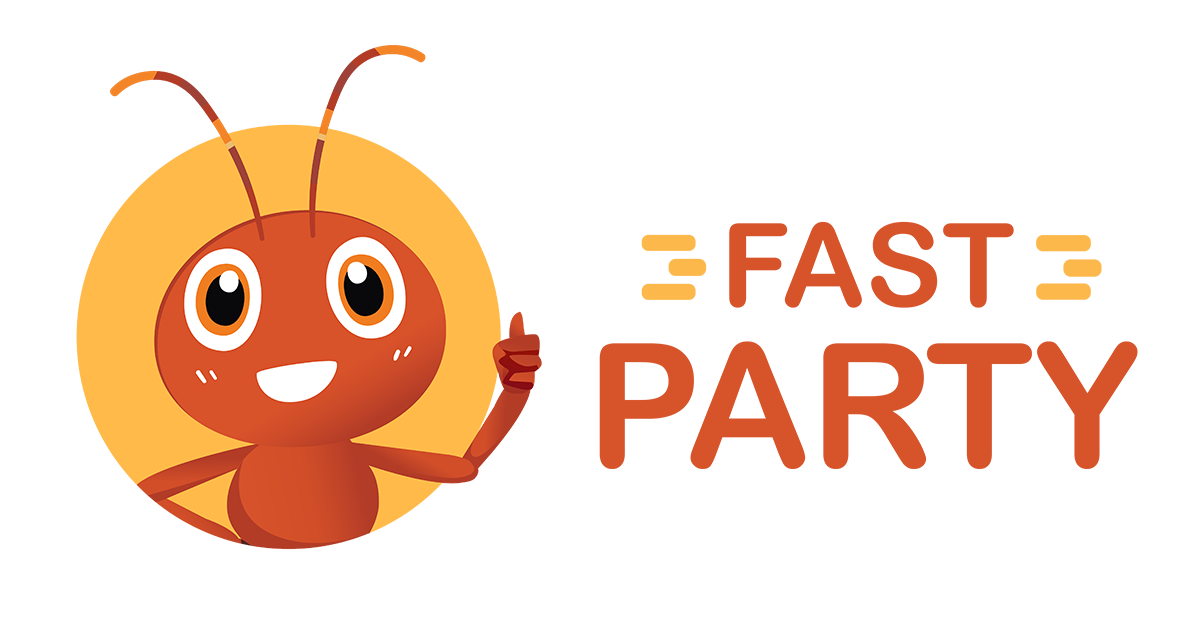An office potluck isn’t just about food. It’s your team's unofficial talent show, comedy roast, and mystery box challenge — all served on a plastic plate.
From the overachiever who makes momos from scratch to the one who brings “vibes only” (aka, nothing), potlucks are the wildest social experiment in the office calendar. And somehow, they always go off the rails.
Soggy starters. Forgotten forks. A passive-aggressive spreadsheet that no one updates. Sound familiar?
This year, don’t just plan a potluck. Drop a potluck plot twist.
Because when you plan it on Fast Party, it’s not just another lunch — it’s a whole vibe. Here’s how to throw a potluck so good that even the HR intern will brag about it on LinkedIn with a hashtag #GreatTeamCulture.

Step 1: Start a Circle, Not a Circus
Everyone’s in. Everyone’s organized. Already a win.
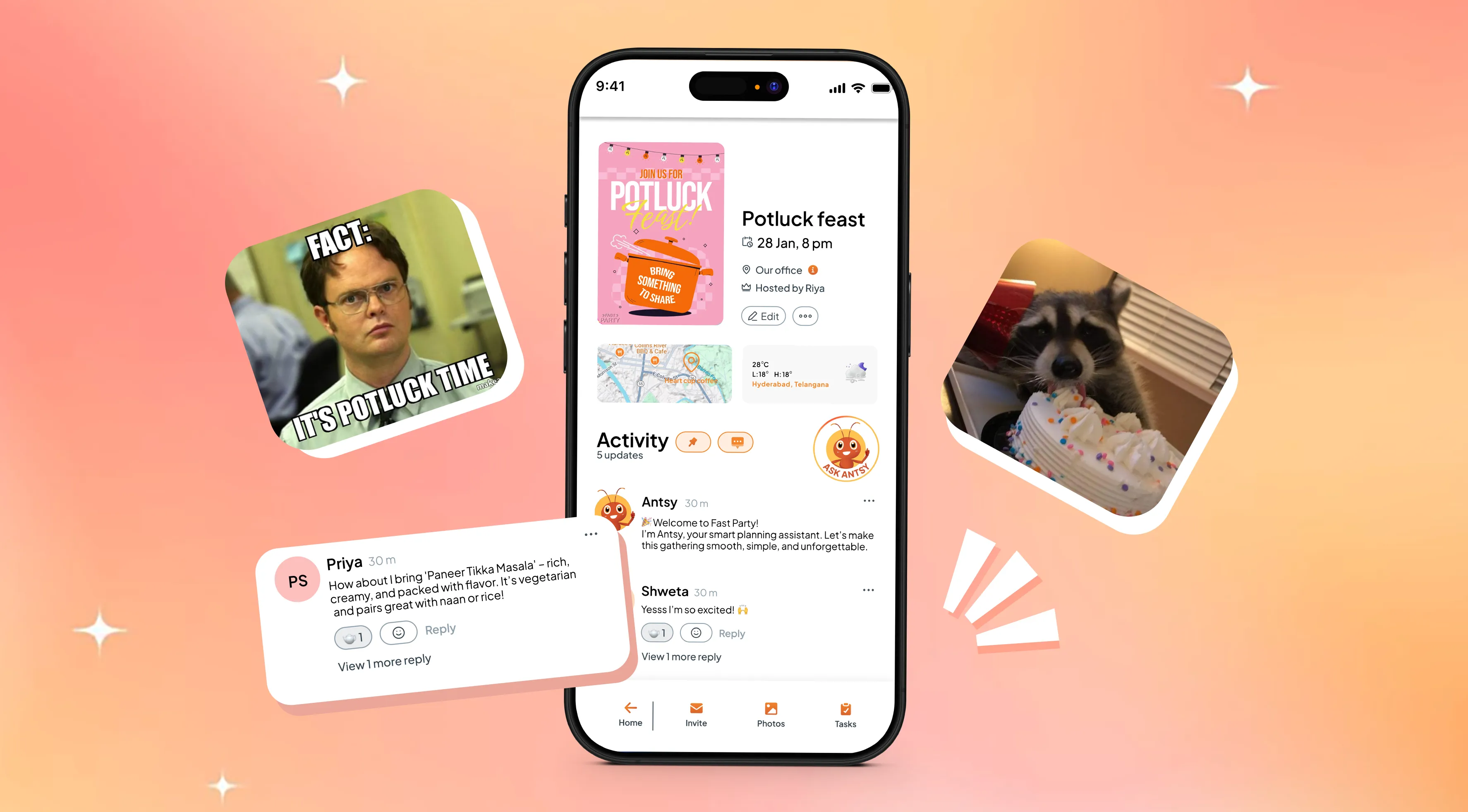
Step 2: Start the Chat. Start the Madness.
Open your party page. Drop a meme. Drop your dish idea. Drop that gif of a raccoon stealing cake.
Fast Party’s live chat + updates feed lets the whole team:
- Suggest what they’re bringing
- Fight for dessert dominance
- Gently bully the boiled peanut guy into bringing Coke instead
Forget spreadsheets. Forget 97 unread messages. This is organized chaos, served hot.
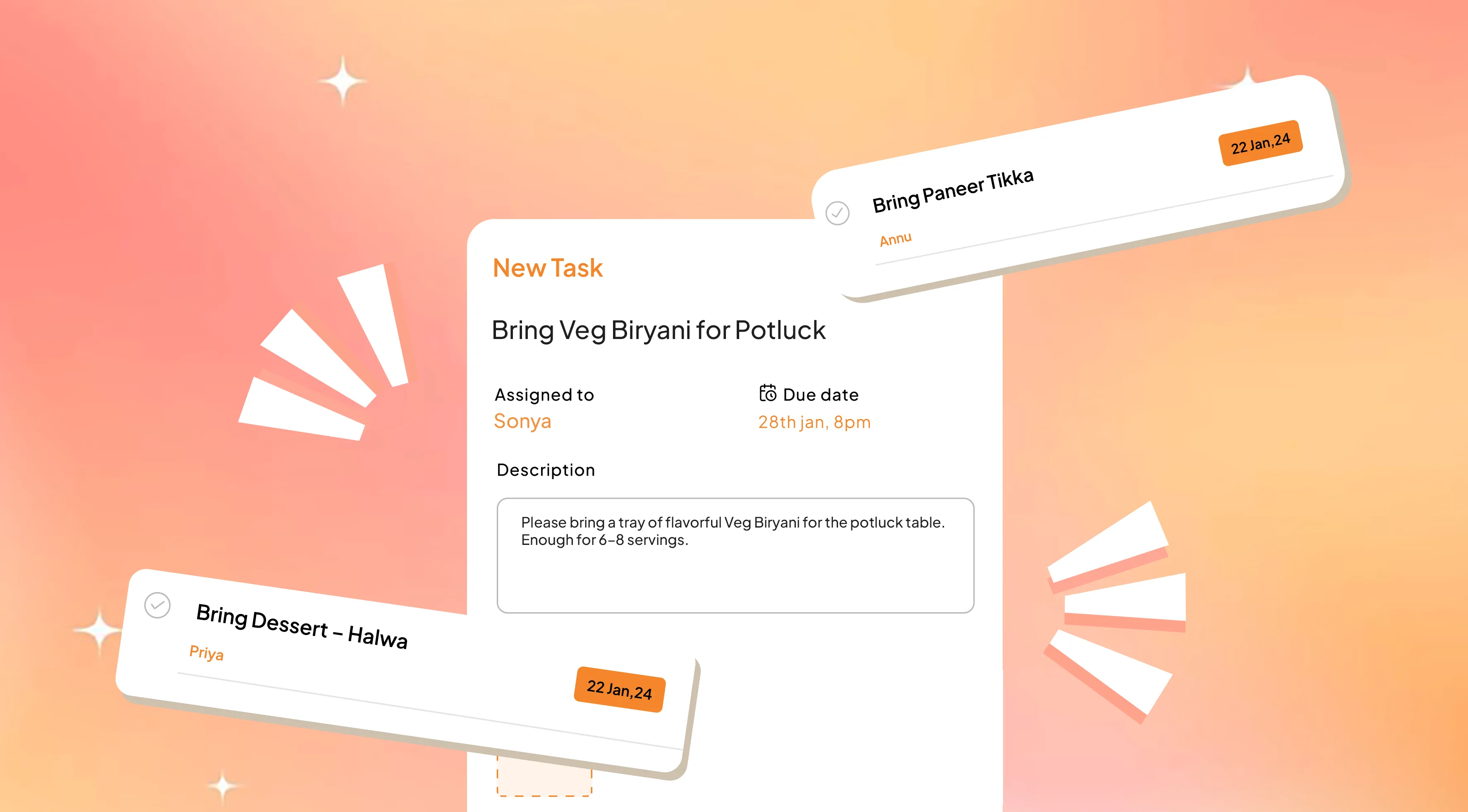
Step 3: Dish Out the Drama (Not the Duplicates)
Still worried about five types of rajma and zero desserts?
Use Fast Party’s built-in Task Management to assign dishes like a boss.
This way your team knows:
- Who’s bringing what
- What’s still missing
- And who’s suspiciously silent (we see you, “might bring chips” guy)
- Who’s setting up a place for photos
Add drama tastefully and assign roles without breaking friendships.
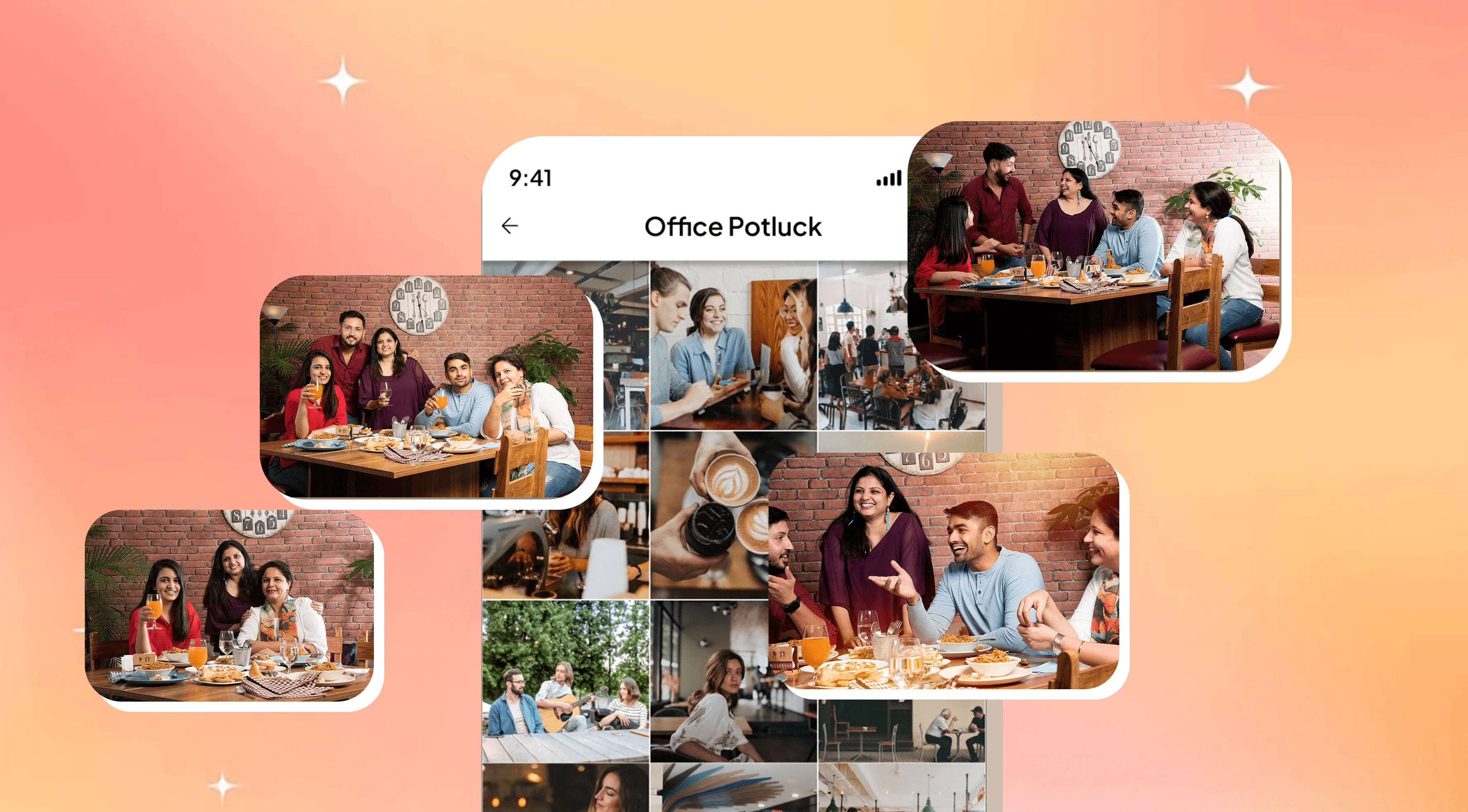
Step 4: Make It a Memory, Not Just a Meal
As soon as the food hits the table, the content starts rolling.
Ask people to upload pics to the Fast Party Photo Vault.
You’ll have all the laughs, dishes, and food comas stored in one cute, sharable folder. Best part? You won’t have to beg people for “that one photo from Friday.”

Step 5: Make It a Little Unhinged (In a Good Way)
Fast Party takes your potluck from “Why did we do this?” to “Let’s do this every quarter.”
No chaos. No drama. Just you, your crew, and a mountain of food with names you’ll never forget.
Here’s how to elevate:
- Create awards like “Most Mysterious Dish,” “Most Likely to Be Store-Bought,” or “Best Excuse for Not Cooking.”
- Ask Antsy to send a follow-up poll: What was the dish of the day?
- Surprise your team with a second mini-event: “After-Lunch Dance Party,” or “Mouth Freshener Trivia.”
Because why not?
Final Bite: You Just Hosted a Potluck That Deserves a Netflix Deal
Let’s be honest — office events can feel forced.
But a good potluck? It’s where teams bond, inside jokes are born, and legends are made over parathas and pudding. With Fast Party, you make the logistics drama as good as the good stuff!
Laughter. Leftovers. And low-effort glory.
So go ahead and claim your hosting crown.
Just don’t forget the spoons and napkins.